*Please note – You must have a data connection and
Location MUST BE ON for the App to work
When you have downloaded the app, make sure to allow the FASTA app to view your current location because the app provides a location-based service.
You can use the FASTA App to see live storm storm areas and rainfall conditions, and projected storm rainfall over the next two hours in fifteen minute intervals.
You can choose between two different storm information displays, which are overlaid on a regional map of your current location.
You can select between each option using the left-hand side menu icon.

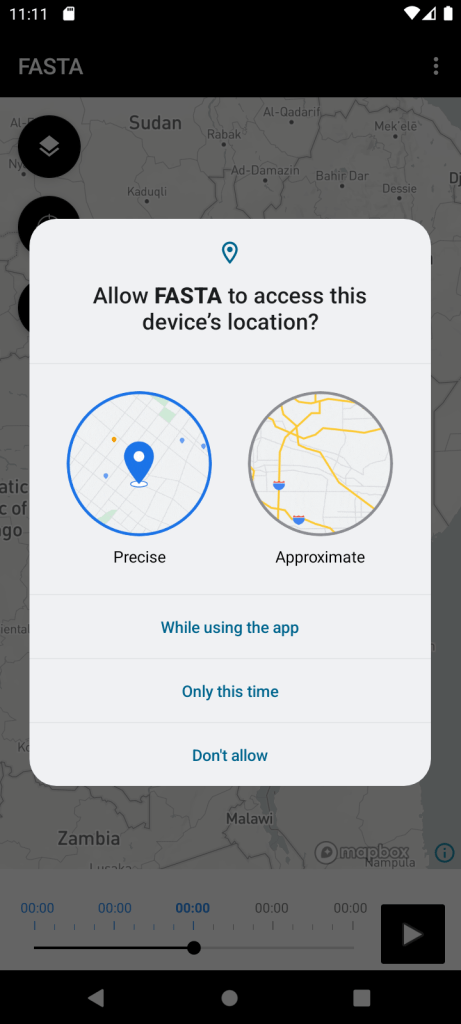
Storm Rainfall

- The coloured areas show estimated rainfall based on satellite data which updates every fifteen minutes.
- The colour key is used to identify areas of storm rainfall across a range of intensities.
Using the standard colour scheme, blue areas indicate regions of low rainfall, and red areas indicate regions of high rainfall.
- You can use the timeline slider at the bottom of the display to manually review rainfall estimates over the last two hours of satellite retrievals. You can also view the location and intensity of rainfall predicted for an additional 2 hours.
- You can also view an automated animation of the previous 2 hours and the predicted rainfall for the next 2 hours
- The time displayed indicates when the latest rainfall retrieval is from. It is displayed in local time.
Storm Regions
- Selecting to view Storm Regions will allow you to quickly and clearly identify regions where there is current storm activity.
- It shows both well developed storm systems and growing storm systems that may produce rain in the near future.
- Areas of current storm activity are shown in red, and its recent path is shown by a single grey line.
- You can use the timeline slider to view the previous position of storms
- You can also view an automated animation of the storm’s progress over the previous 2 hours
- The time displayed is local time.

Common Issues

If you get an Error: Location not available message:
- Check you have a data connection
- Open GoogleMaps
– this will update the location on your phone
